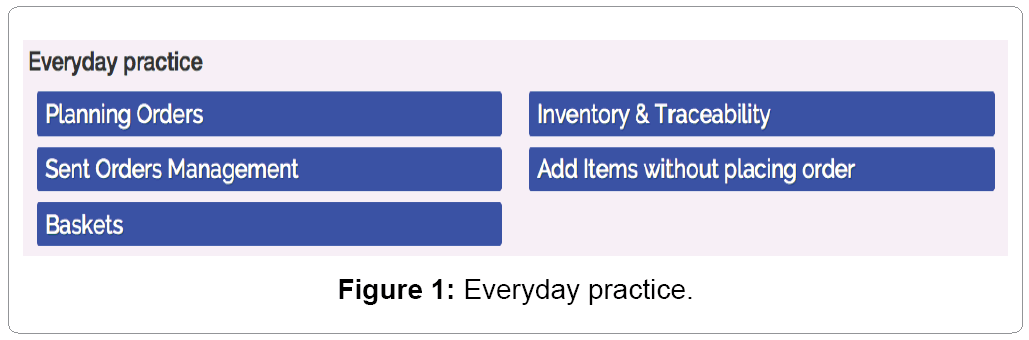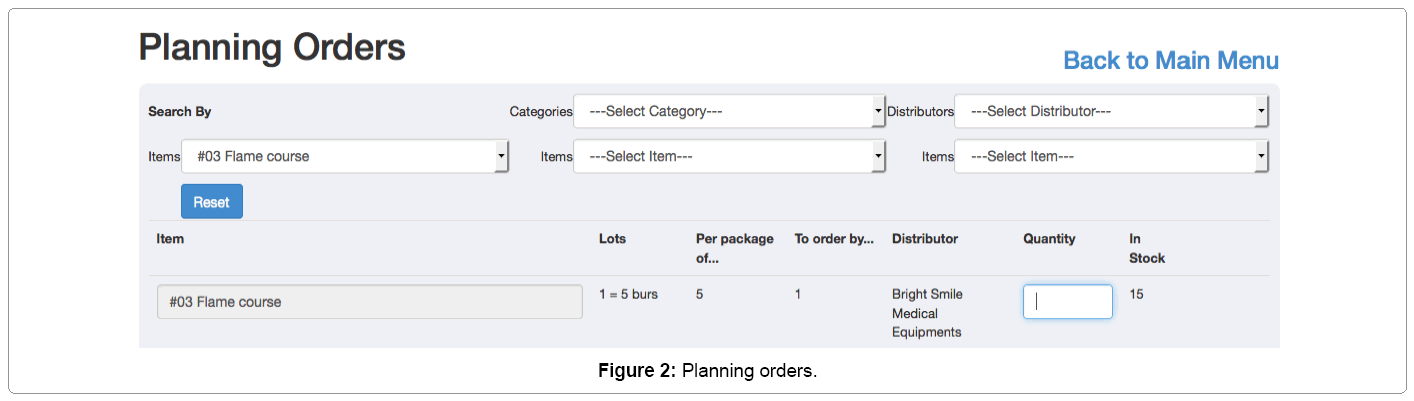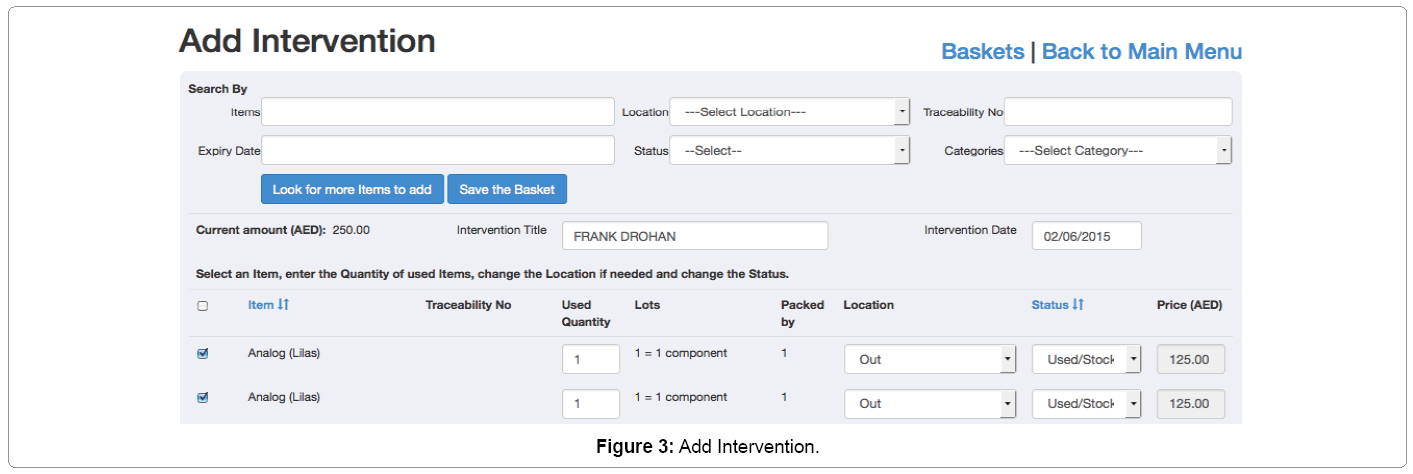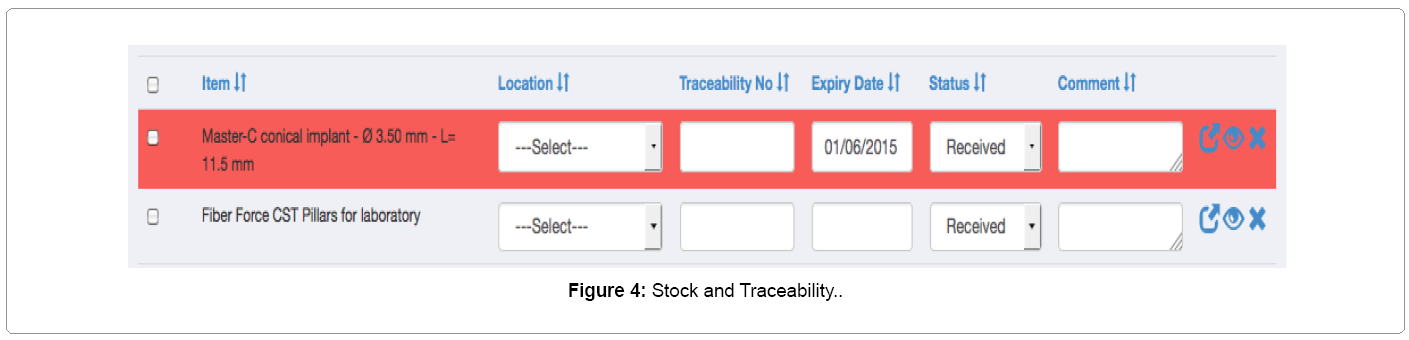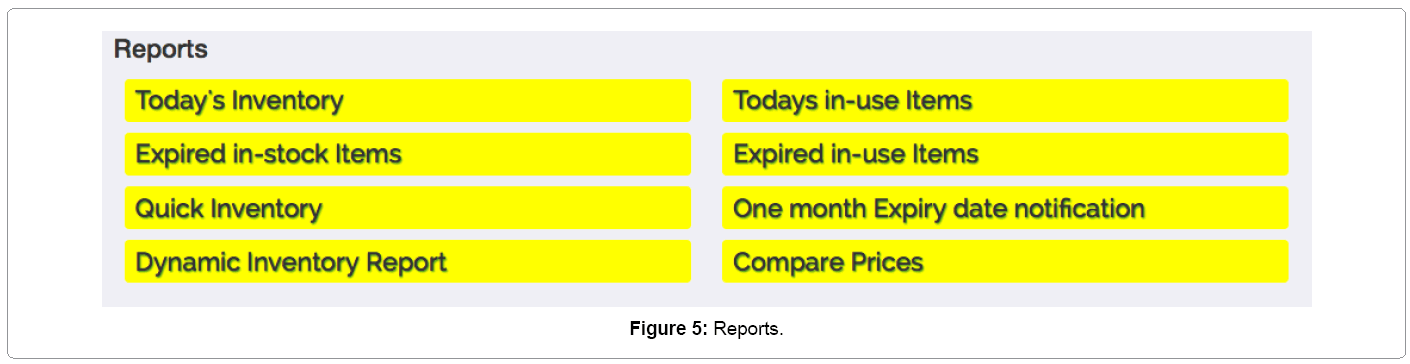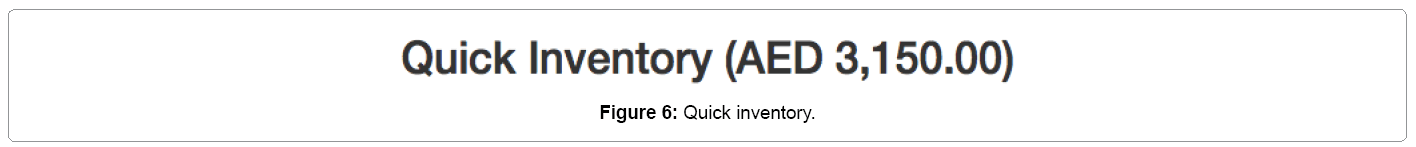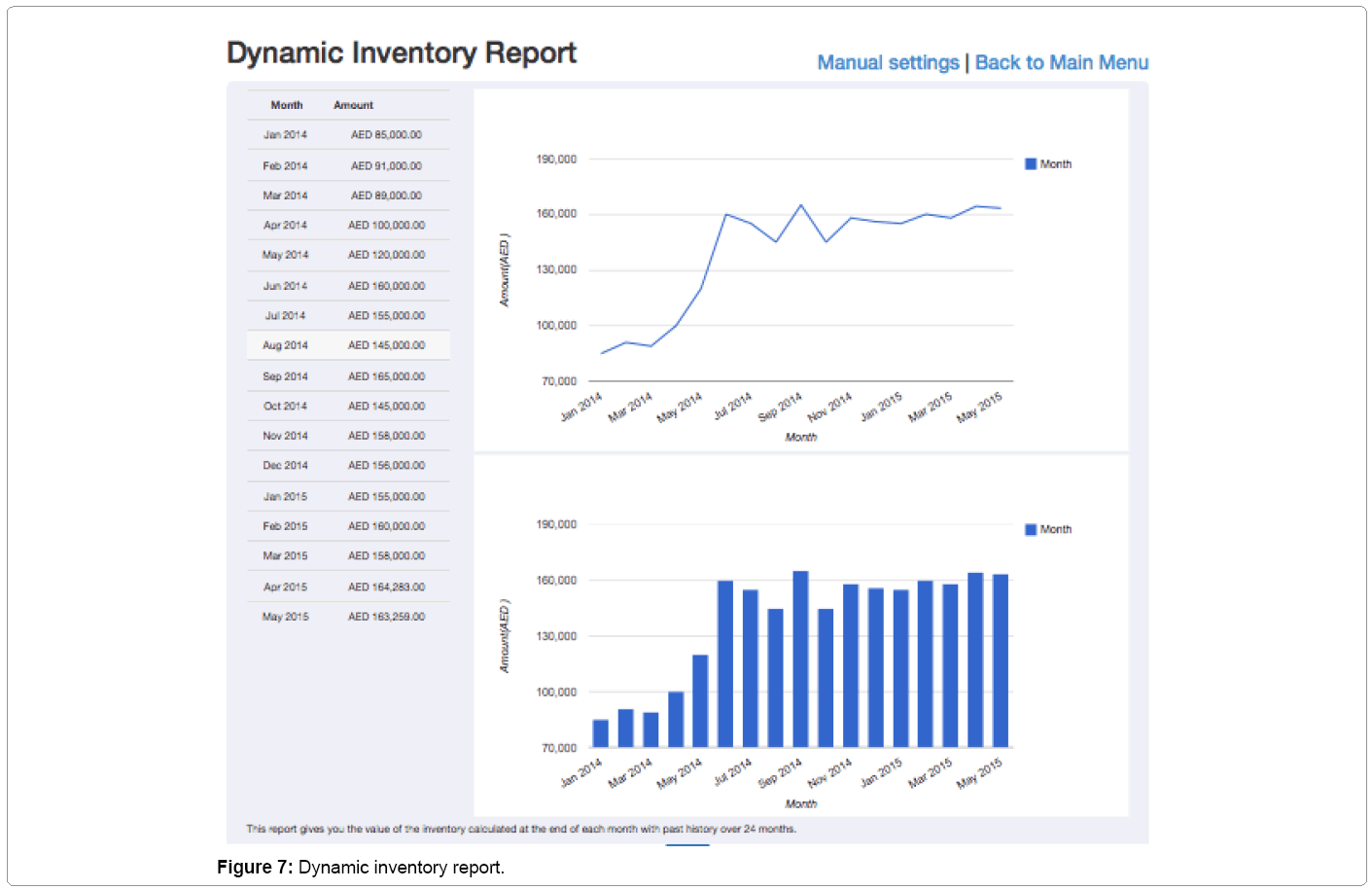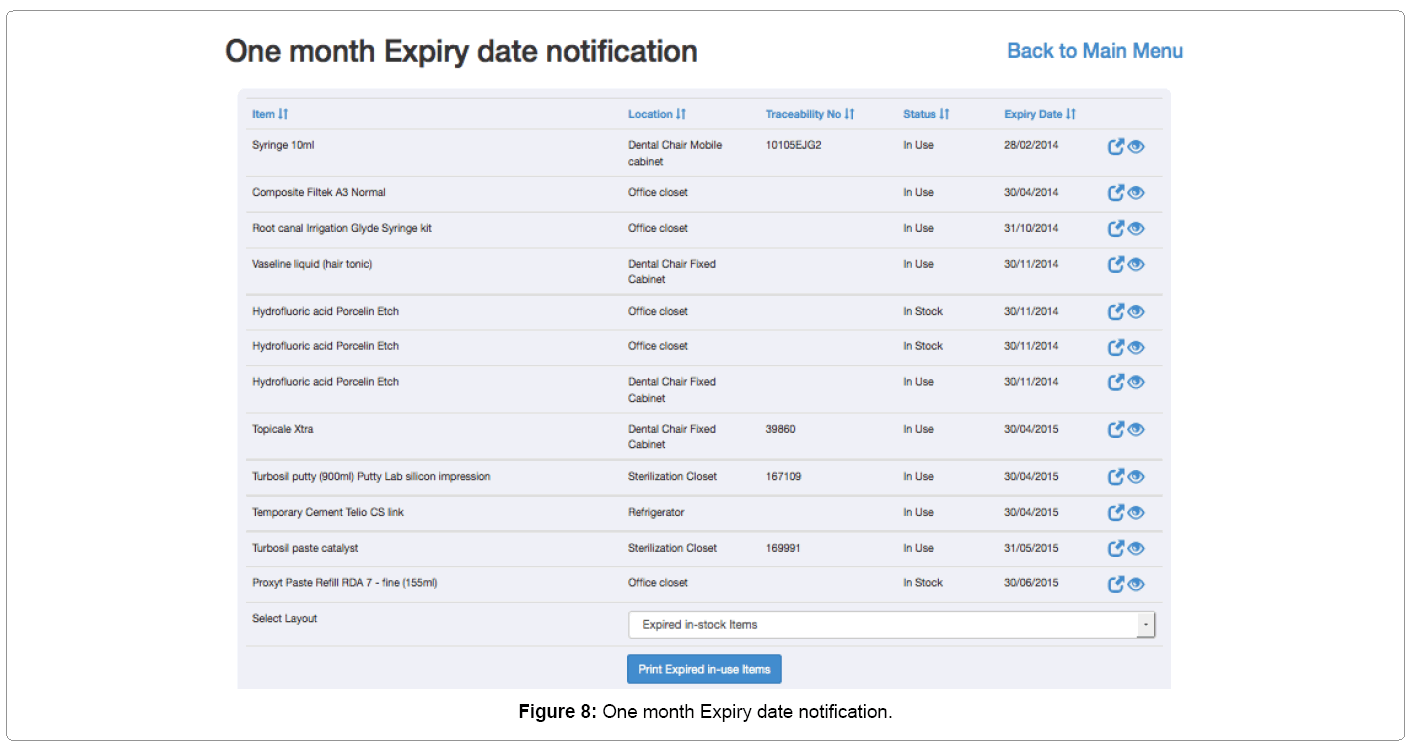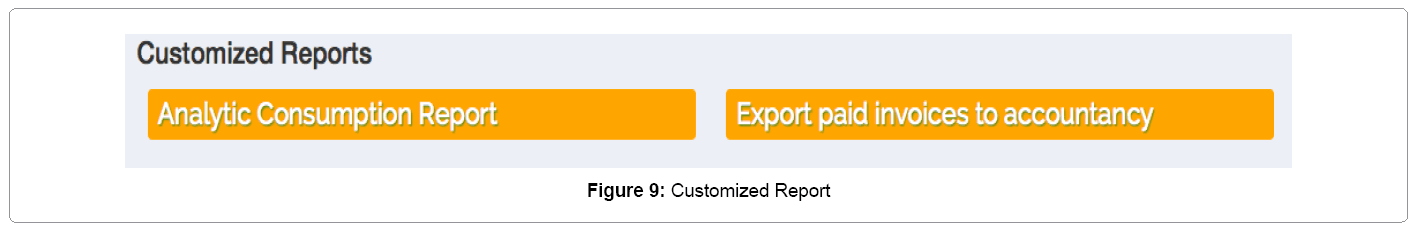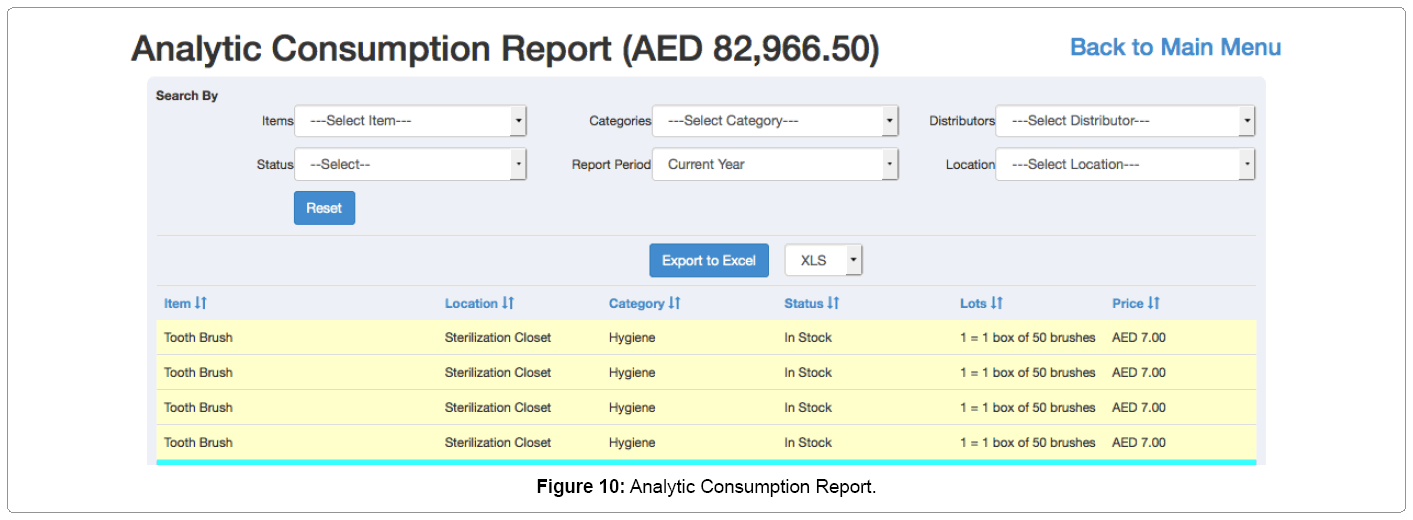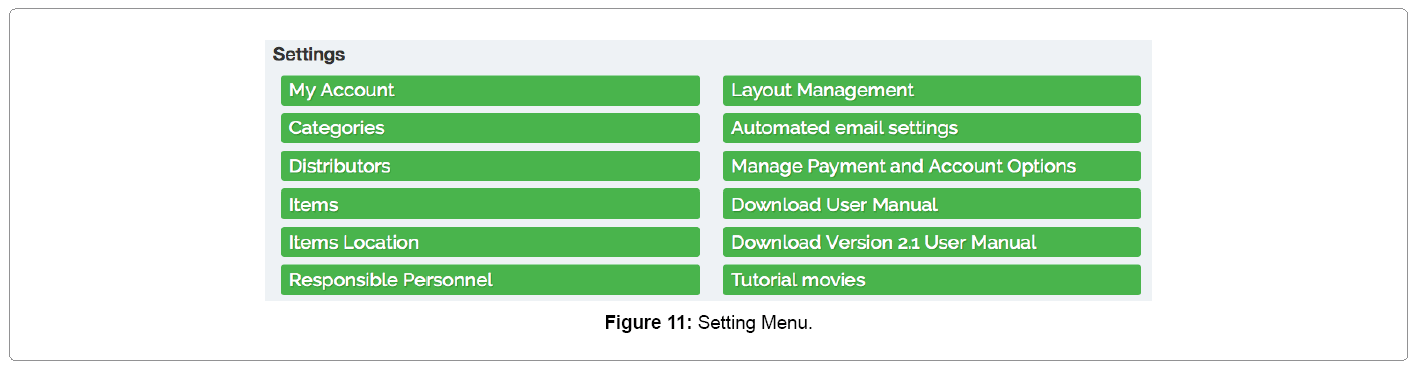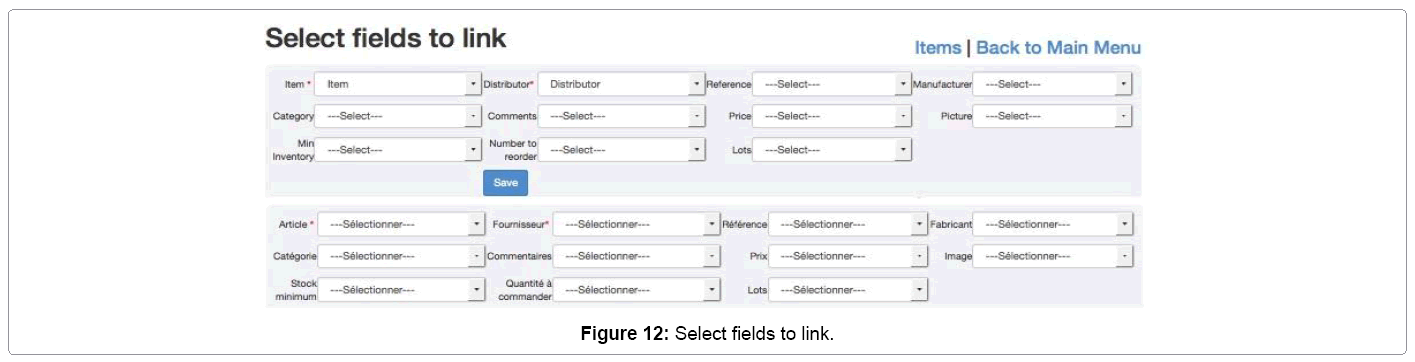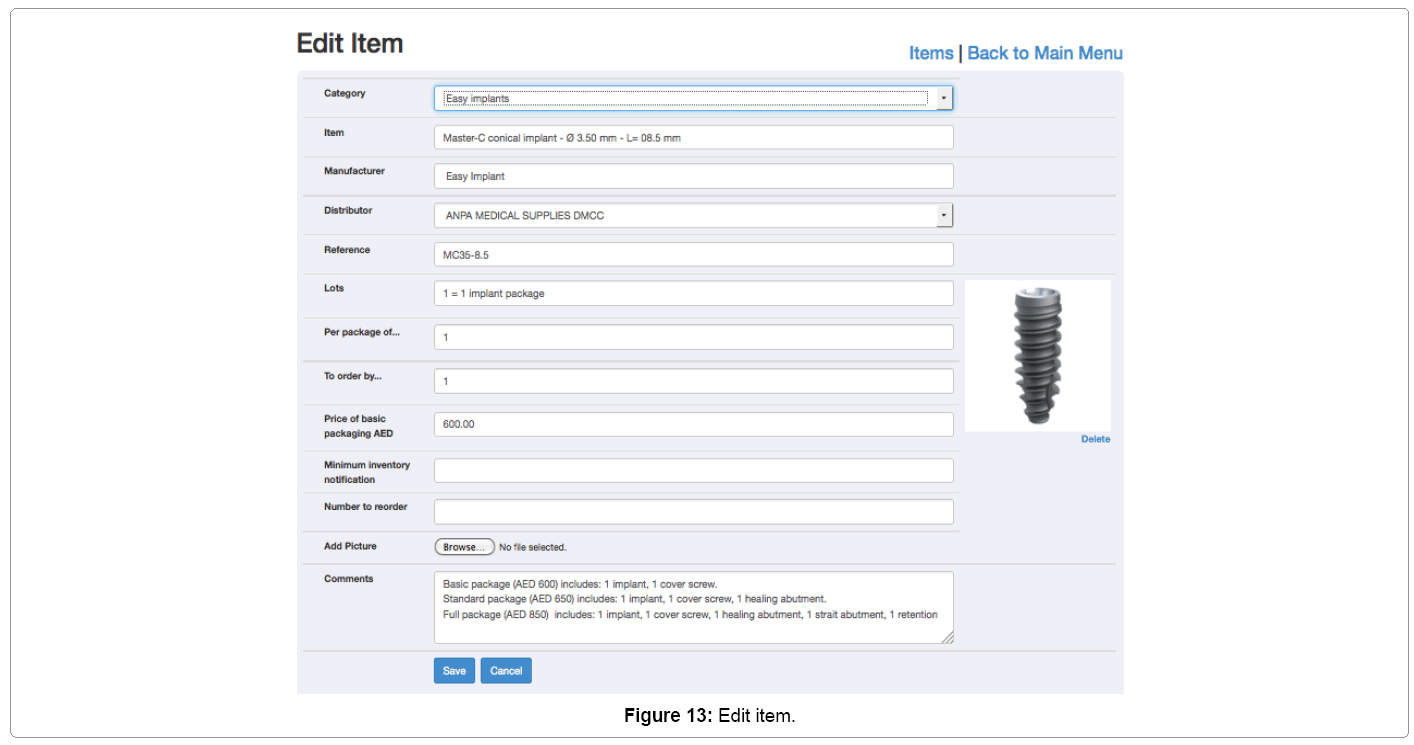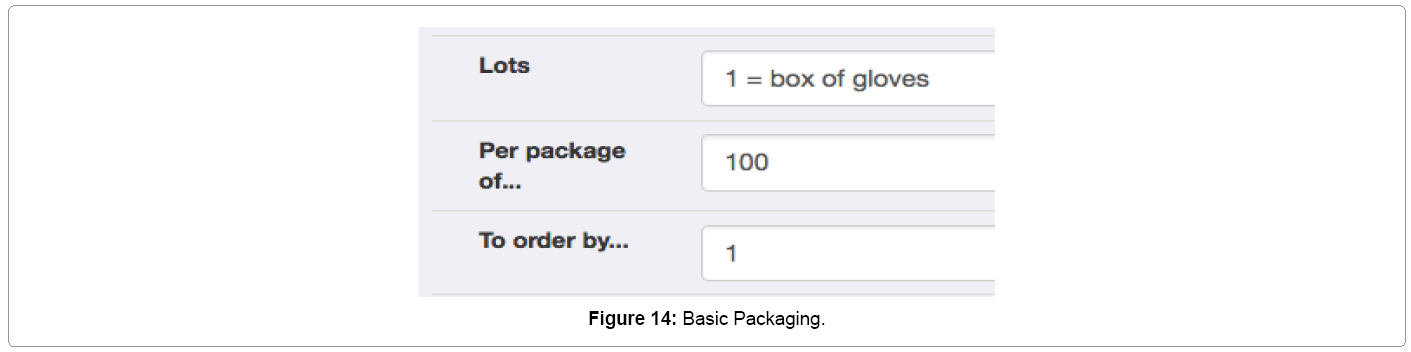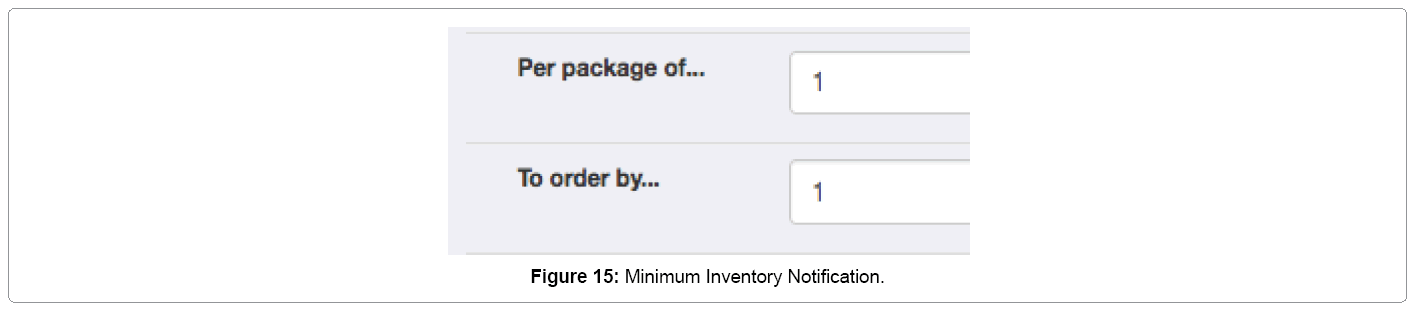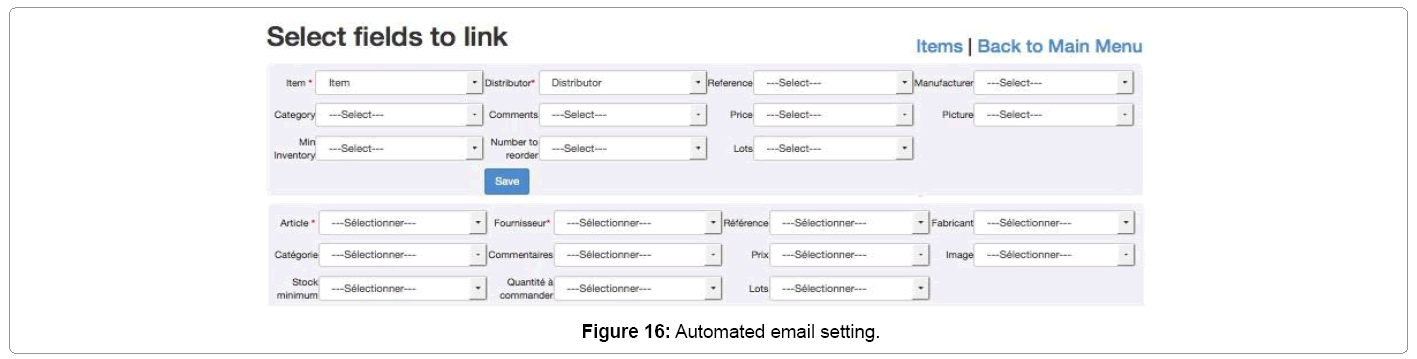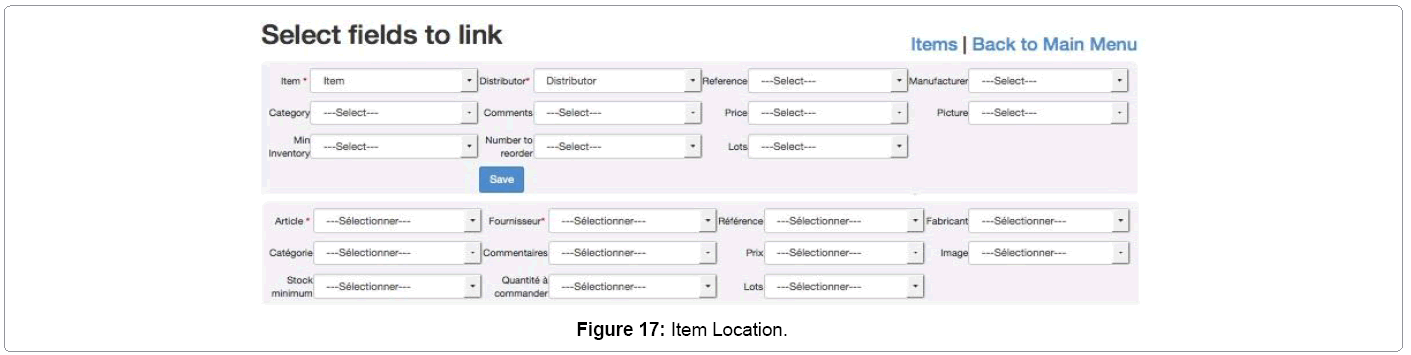Short Communication Open Access
Introduction to a Dental and Medical Inventory, Order and Traceability Management Software
Philippe Tardieu1,2*Manager, ANPA Medical Supplies DMCC, Dubai, UAE
2College of Dentistry, New York University, Dubai, UAE
- *Corresponding Author:
- Dr. Philippe Tardieu
Alabama Dental Center
Al Wasl road- Al Manara Junction
Villa No. 879
PO Box: 346576 Dubai, UAE
Tel: +97143948222
E-mail: pt@frenchdentistdubai.com
Received Date: July 02, 2015; Accepted Date: July 27, 2015; Published Date: August 03, 2015
Citation: Tardieu P (2015) Introduction to a Dental and Medical Inventory, Order and Traceability Management Software. J Oral Hyg Health 3:183. doi: 10.4172/2332-0702.1000183
Copyright: © 2015 Tardieu P. This is an open-access article distributed under the terms of the Creative Commons Attribution License, which permits unrestricted use, distribution, and reproduction in any medium, provided the original author and source are credited.
Visit for more related articles at Journal of Oral Hygiene & Health
Abstract
All clinics are facing the same issues related to items orders, traceability, inventory, real time evaluation of the inventory, expire dates management, price of same items sold by different distributors, medico-legal constraints, consumption evaluation of all Items or of some dedicated items, export of payment details to accountancy, etc.
The aim of this paper is to define these needs, specific to medical practices. It is also analyzing the solution offered with a new on-line software (Easy Stock-in®) to get an answer to these problems.
Keywords
Management; Inventory; Order; Traceability; Supplies; Accountancy
Introduction
Inventory management has been already covered in the industry since many years. It is established that stock management is mandatory to avoid conflict in between demand and supply. Buffer stocks minimize the risk to be short on stock when needed to treat patients. And we know that productivity can be improved by production on stock. This is what is called the safety stock [1].
To implement this kind of management, we need to set up a certain number of processes to evaluate the ideal amount of stock: not too much to avoid freezing too much money and enough to answer to the clinic activity [2,3].
Inventory managements are specific to the medical field, such as David R. Sinclair introduced in his article about the Inventory management and the safety stock disposable airway devices [4].
But until now most of the clinics are not equipped with any efficient program allowing the management of stocks and orders. Paper tables and paperwork solutions are still widely used today in the majority of clinics, when they are managing the stock. And this is very far from being a good solution: human fault rate is high, process and tracking the inventory is not possible, real time reports are not available, there is no protected access, no automatic back-ups, no tool to log who has been doing what.
Today software based systems bring the advantages of having the most efficient control with less effort and time spending. Big companies such as SAP have been starting such developments for industries [5]. Some other software has been developed in the frame of Universities, such as for Kadir Has University [6]. Some others have been developed to manage stocks in hospitals [7].
An important point to check in software developments is the security which must be at it’s highest level when dealing with patient’s information. All information exchanged on the internet is open. This means that when you send an e-mail, your e-mail can be viewed by any one, when you send information through a “standard” web site, it is exactly the same. To allow the protection of your data, the web site must be secured. You can identify a secure web site when the URL is starting with https:// instead of https://. This means that all information’s that you load on this web site are crypt and only visible by you and by the provider. In the same way e-mails must be crypt and secure using a SSL protocol.
Beyond these levels all your data must be backed up in a secure place. Today you should not need to take care about this; all this part should be done automatically.
Easy Stock-in online software
Easy Stock-in [8] has been designed to simplify this management in real time.
- It is not necessary to install the software on a computer, all is accessible on-line.
- It is not needed to make back ups. Your data are stored on a Server in Europe and backups are done every 10 minutes.
- You can access to your data from everywhere in the world as long as you are connected to the Internet.
- You can use any computer or any tablet.
- You can use any currency
Structure of the program
Easy Stock-in is set up with 4 types of buttons with a different color: blue for the Everyday practice, yellow for the reports, orange for the customized reports and green for your settings.
Everyday practice (Blue) (Figure 1)
• Planning orders
In Planning Orders, you can check the containts of each Lot. For example a Lot is equal to “1 box of masks”, one line will be edited for one box of 50 masks. The number of items in inventory at the time of ordering is automatically displayed. This will avoid orders Items which are already in stock somewhere (Figure 2).
• Sent Orders Management
In the details of Sent Orders Managements, the date of delivery, the amount of the invoice and the details of payments allow following your order from A to Z. A customized report allows sending this information to the accountancy. A field automatically shows how many days you have in between the date of order and today or the date of order and the date of delivery.
• Basket
This tool allows setting up the list of all used Items for an intervention with the details of prices and the total amount. This is interesting to do if you want to separate the honorarium from the amount of used items during an intervention. It is also used to evaluate the amount of components used to fabricate prosthesis for example (Figure 3).
The Basket is done in such a way that you can select one or several items included in a basic package (for example 6 gloves have been used out of a box of 50 gloves). And the price will be automatically calculated.
• Stock and Traceability (Figure 4)
The background of the expired Items is displayed in red color to avoid mistakes.
Reports (Yellow) (Figure 5)
• Today’s Inventory
The total amount of the Search on Items is displayed on top of the page. The lists can be exported and printed.
• Quick Inventory (Figure 6)
Quick inventory is used for example when you want to get at a glance the number of implantsyou have in stock without going around in the drawers to count them.
• Dynamic Inventory Report
The Dynamic Inventory Report allows monitoring the value of the inventory over 24 months. The amounts are calculated at the end of each month and the charts and lines allow you evaluating the trend (Figure 7).
• Compare prices
This allows comparing the prices of a same Item sold by different distributors.
• One month Expiry date notification (Figure 8)
This report gives the list of expired Items and Items on the way to expire in less than one month.
This report allows taking the decision to re-order some Items or to use them fast before the expiry date
Customized Report (Orange) (Figure 9)
• Analytic Consumption Report
Analytic Consumption Report allows monitoring your consumption based on several search criteria: by category, by distributor, by item, by location, by status, by period, etc. (Figure 10).
• Export paid invoices to accountancy
This report allows sending all details about invoices, payments to the accountancy in one time.
Settings (in Green) (Figure 11)
• Items
You can import a list of new Items in one time. The import will come from a CSV or a XLS file (Figure 12).
• You can add a picture in Item’s fields (Figure 13).
To easily find pictures to add in your Items details, just go to Google Images and search for the name of your Item. You will then be able to make a screen shot of your picture and import it in your Items details.
• Lots, Basic packaging and Minimum quantity to order make things easy to implement (Figure 14)
• Minimum Inventory Notification and Number to Re-order allows you to be warn before you find that you have no more Items in stock (Figure 15)
In this case, a new line will be automatically opened in Planning Orders. It will be present until your Items will be identified as Received
• Automated email settings (Figure 16)
This page allows you automatically select your reports when you want to receive by e-mail.
• Items location (Figure 17)
Most of users use the Location by room. This allows making analytic search by room (or practitioner) activity in Analytic Consumption report.
Conclusion
This new online software created by dentists for dentists is answering the problems related to order and stock management specific to medical practices.
All the tools are accessible online and the intuitive way to work with it allows a very fast and easy implementation whatever size is the dental practice.
All users of this program have been surprised by the amount of money stuck in inventory. Based on this information, users have been able to modify their protocol of decision to order items in a better way. It is a real satisfaction to get access to much information in one click. Substantial savings have been done on expenses by all users. Full version access to Easy Stock-in is available on the web site of ANPA MEDICAL SUPPLIES DMCC [9].
References
- Timm G, Herbert K (2012) Comprehensive Logistics, 2nd edition, Inventory Management, 2012: 271-327.
- David FR (1996) Distribution, Replenishment Inventory Planning. 1996: 263-319.
- Desmet B, Aghezzaf EH, Vanmaele H, Springer Series in Advanced Manufacturing 2010, Intelligent Techniques for Safety Stock Optimization in Networked Manufacturing Systems. 2010: 367-421.
- Sinclair DR (2010) Inventory management and the safety stock of disposable airway devices. 57: 706–707.
- Gerhard K, Peter M, Alexander Z (2002) Supply Chain Management Based on SAP Systems SAP Excellence, Recent Developments in Order and Supply Chain Management based on SAP Systems. Springer Publication. 2002: 168-173.
- Taner A, Emrah B, EmrahAr, Zeki B (2013) Innovations and Advances in Computer, Information, Systems Sciences, and Engineering, Lecture Notes in Electrical Engineering, A Software Architecture for Inventory Management System 153: 15-27.
- Sitra M, Akiko N (2011)Takuji Health and Technology, Establishing an inventory-based medical equipment management system in the public sector: an experience from Uganda.1: 47-56.
- Easy Stock-in web reference
- ANPA Medical Supplies DMCC , Dubai, UAE
Relevant Topics
- Advanced Bleeding Gums
- Advanced Receeding Gums
- Bleeding Gums
- Children’s Oral Health
- Coronal Fracture
- Dental Anestheia and Sedation
- Dental Plaque
- Dental Radiology
- Dentistry and Diabetes
- Fluoride Treatments
- Gum Cancer
- Gum Infection
- Occlusal Splint
- Oral and Maxillofacial Pathology
- Oral Hygiene
- Oral Hygiene Blogs
- Oral Hygiene Case Reports
- Oral Hygiene Practice
- Oral Leukoplakia
- Oral Microbiome
- Oral Rehydration
- Oral Surgery Special Issue
- Orthodontistry
- Periodontal Disease Management
- Periodontistry
- Root Canal Treatment
- Tele-Dentistry
Recommended Journals
Article Tools
Article Usage
- Total views: 20514
- [From(publication date):
September-2015 - Aug 30, 2025] - Breakdown by view type
- HTML page views : 15427
- PDF downloads : 5087